
What are Royalties?
A royalty is money paid to someone who owns an invention, wrote a book, or created music. It is given either when their invention is used, when a book is sold, or when their work is performed in public.
Ways To Earn Royalties
There are many sources across the internet that highlight several forms of earning royalties online:
- Affiliate Marketing
- Music
- Ebooks
- Digital Products
- Sync Licensing
- Podcasts
- Online Photo Sales
- Blogging
- Online Courses
- Merchandise Sales & more…
We can’t walk you through all of these but we can show you an easy yet underestimated way of earning passively through royalties – Ebooks. You can accumulate royalties from publishing a book. In today’s blog post, we will walk you through what resources you need to make this happen at no cost. Yes, you do not have to invest a dime unless you want to.

How Do I Start?
The common misconception about books is that you have to be insanely smart and accomplished to send out some. Well, we now have a lot of information circulating thanks to technology, which means that you can become a nobody-turn-somebody from self-publishing. You only need to sort out the next few things when you decide to take this step.
- Decide What Your Book is About.
As daunting as this may seem, it is very simple. The easiest way to go about finding your topic/genre is to ask yourself, “What can I talk about all day and not get tired? What excites me?” Once you answer that question, write it down on a sheet of paper and then move to the next step.
- Pick A Title
One pro tip we would give you as a beginner is to harness the power of SEO (Search Engine Optimisation). You can do this by googling first what you want to write about and see the results that pop up. In the images below, you see the results for when I input the words “how to learn”.
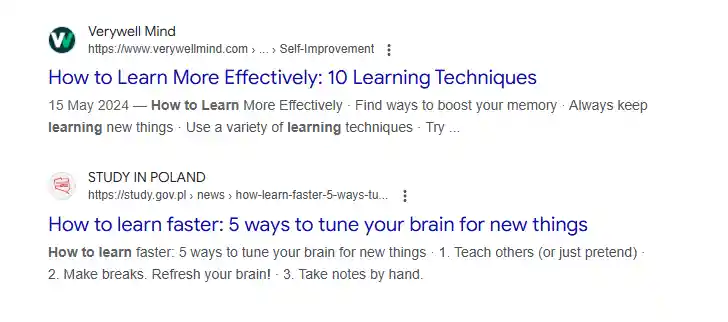
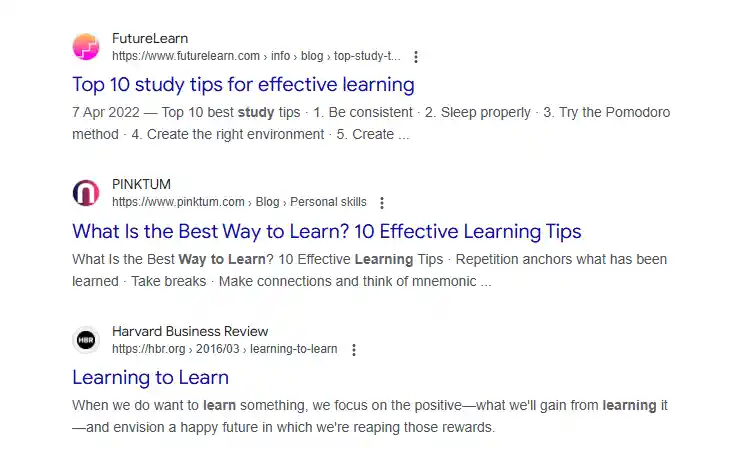
Notice how the top ranking have one thing in common – number. To cheat the system, you can pick a title that is a “How To” or “10 Things You Should Know”. People want quick answers, and the more your title offers that solution, the better.
- Make Your Outline
Having an outline is already twenty percent of the job done. The reason you may struggle with writing your book is because you have no manual. For a smoother and more exciting experience, you would need to organise your thoughts. Take a sheet of paper and carefully think about all you want to cover in your book. Since you have decided what the book is about, the genre, and the title, skillfully create the course you want your book to take.
Once you have your outline set, writing the contents down would be relatively easy. It may seem difficult but take as much time as you need, even sleep on it if necessary, but have that outline ready.
- Start Writing
Now that you have decided on what your book is about, the title, and structured your outline, you start to write. You will find that writing with an outline is easier than when you try to do it off the top of your head. You now have a manual to follow.
A tip is not to bother with typos and corrections. All that would do is slow you down and make the process harder. Focus on getting the words out first and then you can revisit later. Here are a few more tips to guide you through the process:
- Decide on a time frame: Have a deadline as this would increase the urgency regarding your writing.
- Be accountable: Take it from someone who had a partner and published a book in seven days, having someone to remind you is just what you need. If the both of you are on the project together, all the better. If it is a community, that is great!
- Time Techniques: What this means is that you should follow a pattern that helps you work and use your time to maximum. For example, the Pomodoro technique is a suitable way to carry out this task. Take a five-minute break after every twenty-five minutes.
- Proofread
This can only happen when you are done with your book. Take the time you need to check for grammatical and spelling errors. It shouldn’t be hard work thanks to the help of A.I and tools like Grammarly. We also have those features in apps like Google Docs and Ms Word. It would also help you to read your work out loud as it can help you locate possible errors. Remember, there is no rush, so take your time with it.
- Source
Bear this in mind as you work on your book to properly keep all citable sources in an accessible place. This makes it easier for you to locate them when you need to and not send you on the ultimate search.
Well done, and now, you are onto the next phase of getting your book out there to earn those royalties. Before we get that to happen, you will want to make it a suitable material for distribution online, and we have just the right tool for you, at absolutely no cost.

Reedsy
Reedsy is a website where writers can find experts like editors, designers and marketers to help them make and publish their books. Now, this tool can also be used by the client to self-publish. Reedsy is very easy to navigate even for newbies and all you have to do is sign up to use their tools which are completely free. Reedsy formats your work to give you both the soft and hard copy.
We will give you a quick tutorial on how Reedsy works.
- Go to Reedsy and create an account
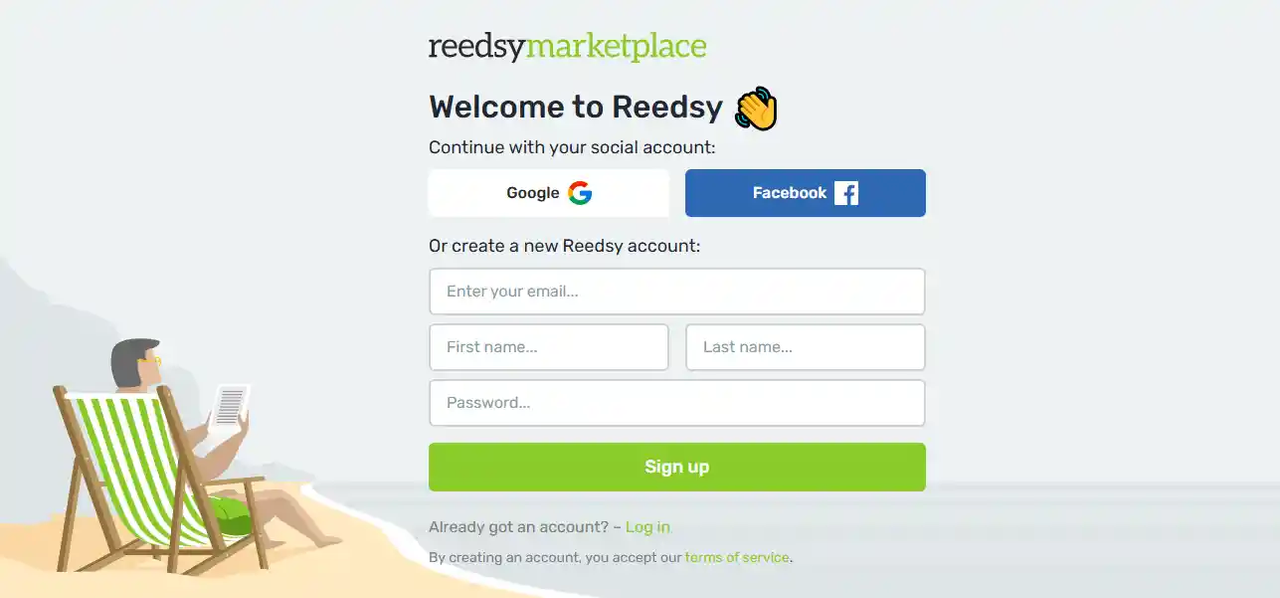
It is worthwhile to note that some countries struggle with signing up for Reedsy, hence, if you face the same issue, you are advised to use a VPN preferably on mobile and then login through pc.
- When you have successfully signed in, go ahead and set up your profile which is optional and then proceed the “Books” option at the top menu bar and then select “Create book” after that:

- Enter your book title
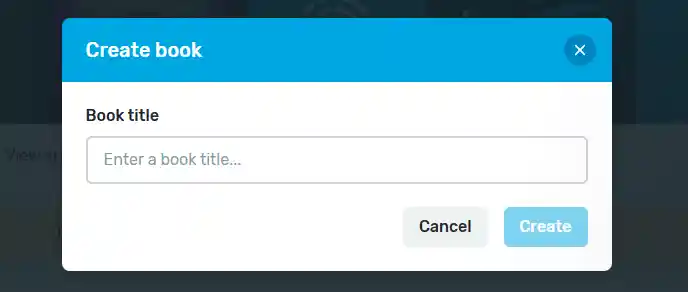
- You’ll find your book sitting on your shelf. Click on write.
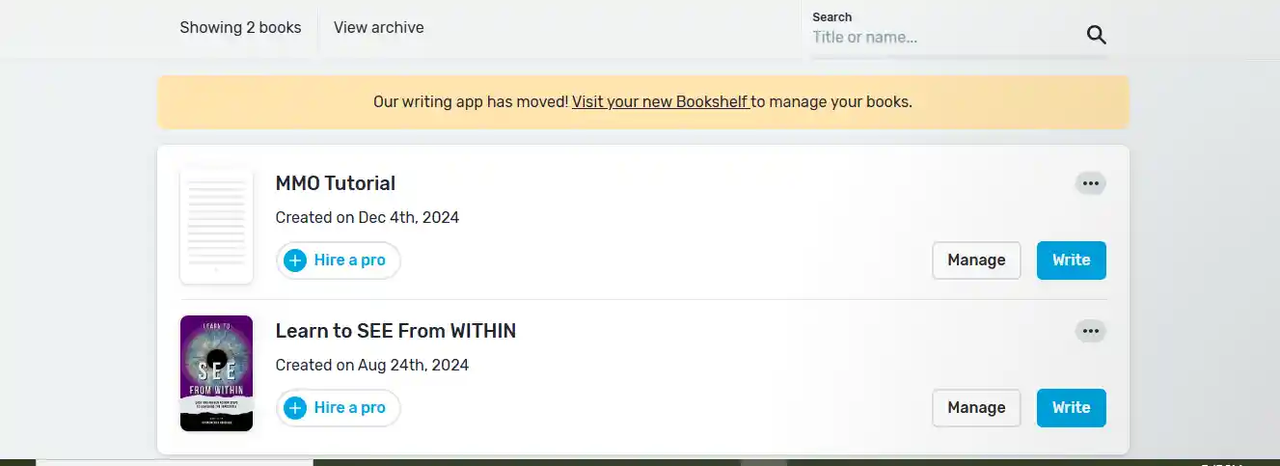
- Copy and paste your content accordingly
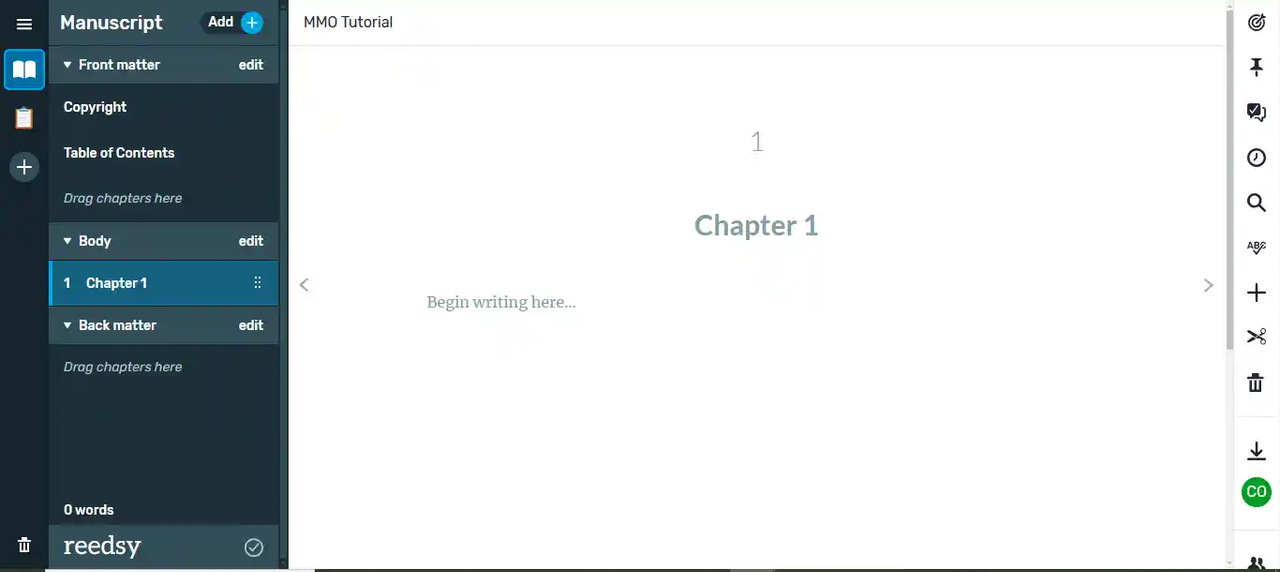
- Note: While writing your manuscript using Google Docs, Ms Words, or whatever writing tool you find comfortable, do not format it. Which means do not style the headers or subtitles. This could mess with what you do on Reedsy and create more work for you.
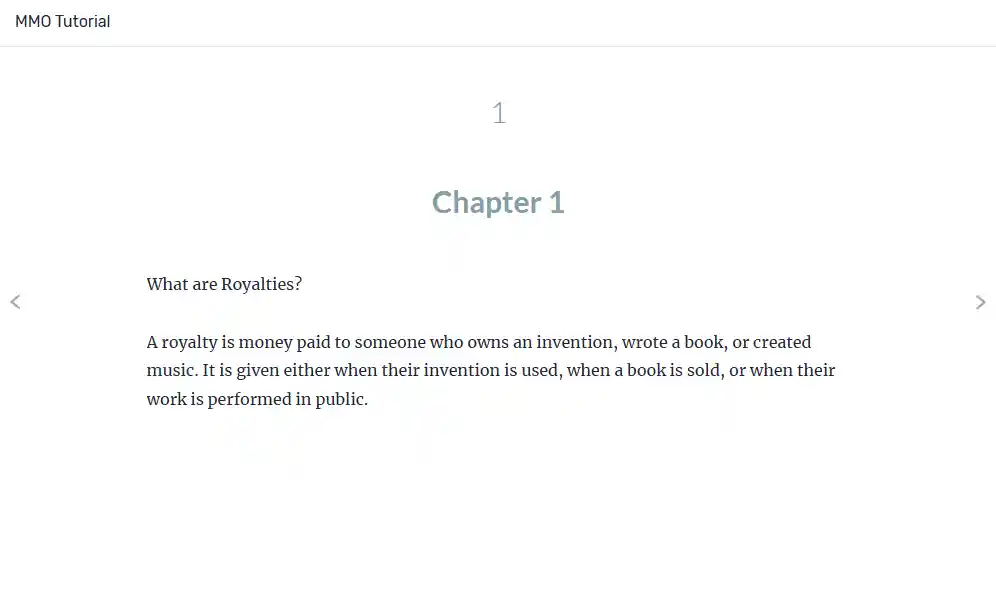
- Copy your chapters and add them to the appropriate place, creating new ones as you go depending on how many chapters your book has.
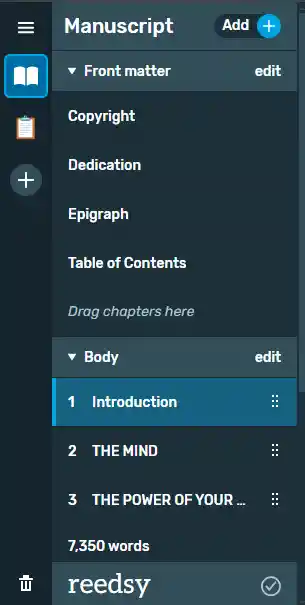
- When you are done with adding the contents, you can then begin to add things like copyright, dedication, epigraph as you see fit. All you have to do is click on the options to begin. For that to happen, make sure to click the “Edit” beside the “Front Matter” option for the drop down menu.
- Next, when you have all that sorted, head to the settings situated at the bottom right of your screen and select your preferred theme.
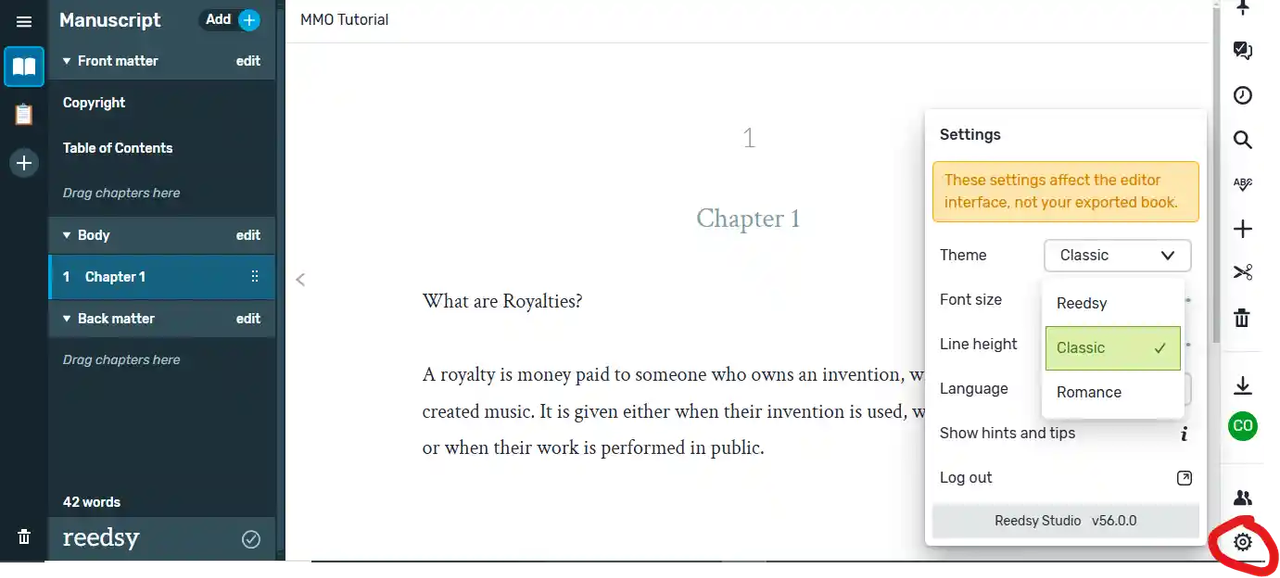
- Go back to your shelf and select “settings” for the book, input all necessary information but do not upload a book cover just yet. This is where I remind you that your book cover should be ready. In the part two of this post, we will walk you through designing your book cover for free.
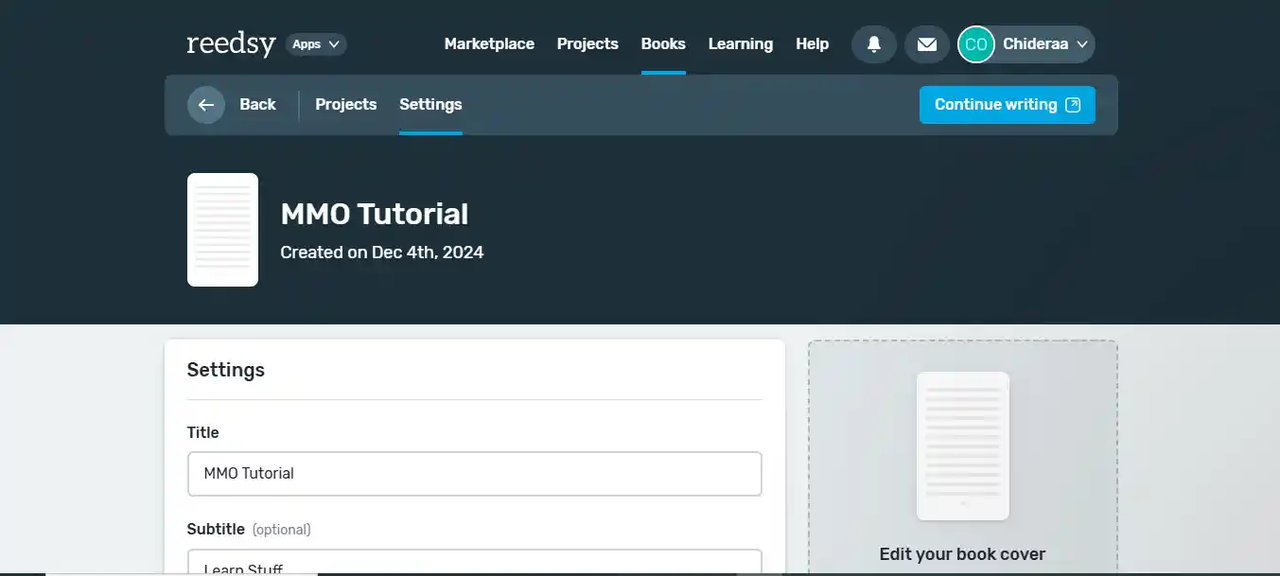
- Next, export the book after completing all requirements

- Select preferred format:
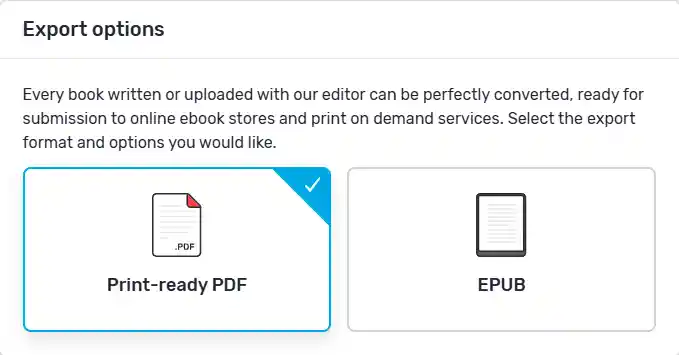
- Select preferred options:
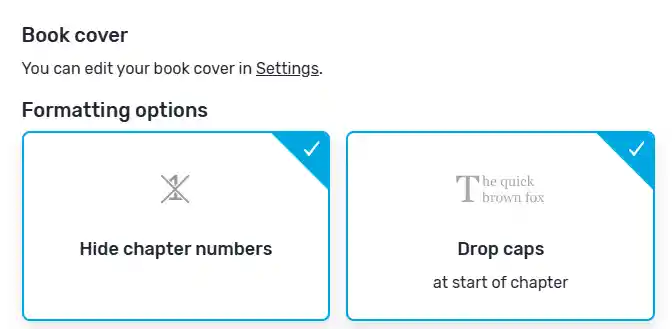
- Choose typesetting:
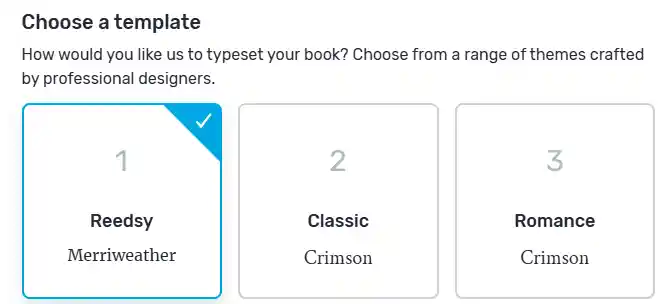
- Export Book in selected format:
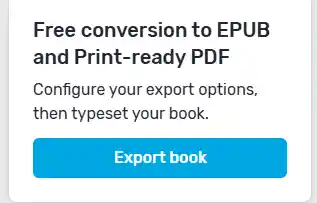
- You will receive an email with a link from Reedsy to download your book.
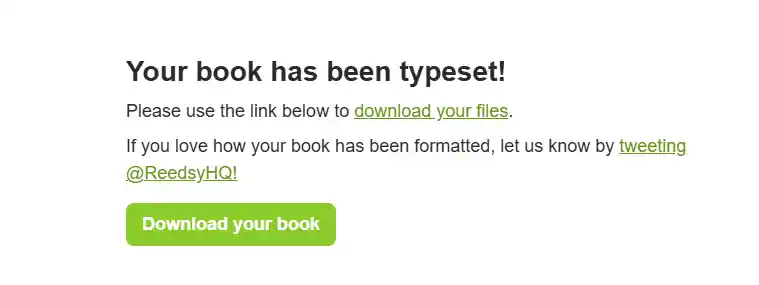
We will stop here. In the next part, we shall teach you how to design your book cover and self-publish using Amazon Kindle.

“As an MMO website, we participate in various affiliate marketing programs. This means we may earn a commission when you click on certain links and make a purchase. Rest assured, this does not influence our reviews or recommendations, which are based on our independent assessment and user feedback.”
Keep Up With Us – below is a list of all our socials and where you can find us:Instagram ~ TikTok ~ Medium ~ Publish0X ~ Substack

Posted Using InLeo Alpha on the Hive blockchain 4th December 2024

